Create a QA chatbot for your data in a few minutes
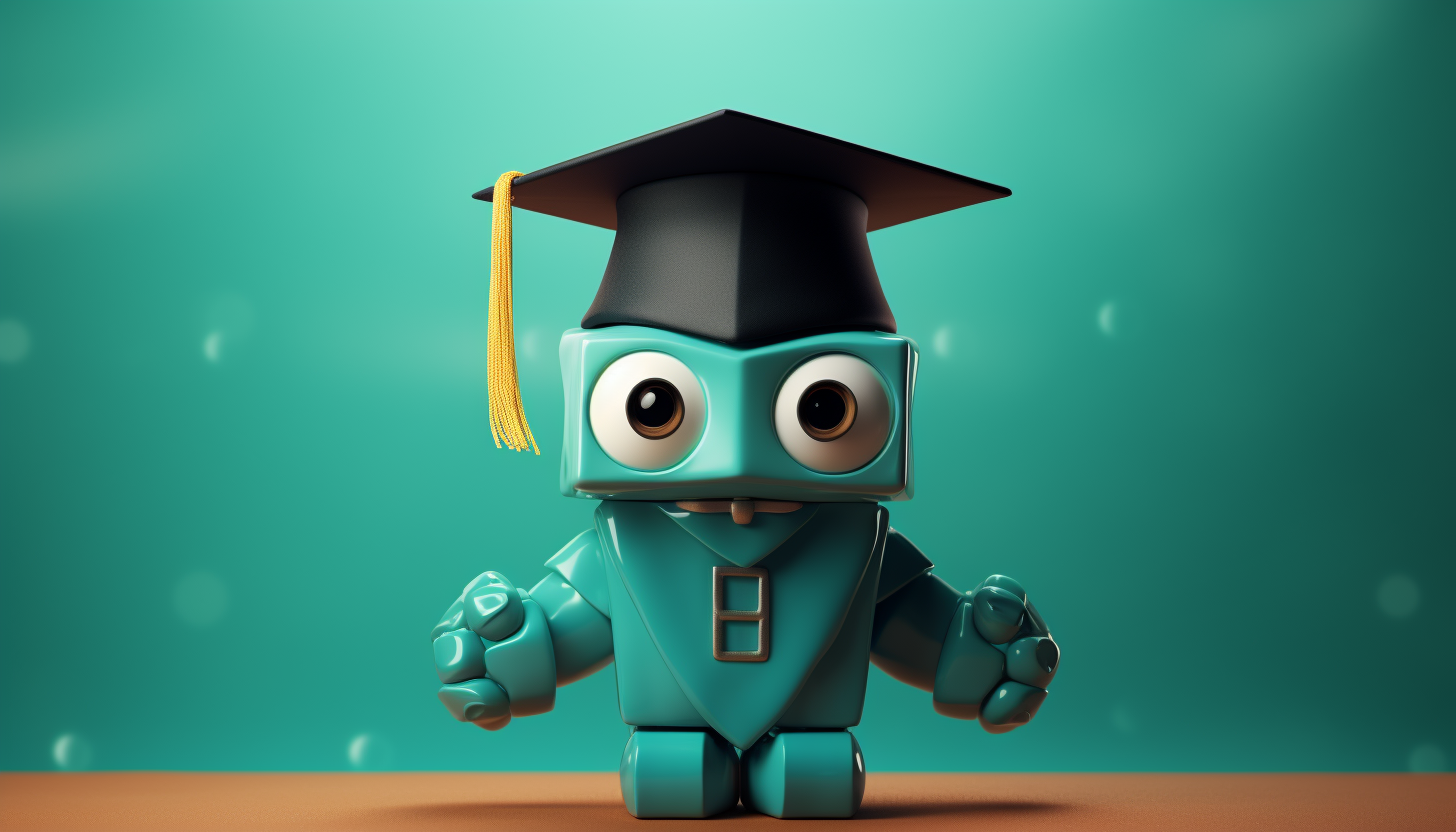
We've just launched a new chatbot docker image that you can customize without writing code. All you need, is a document with information to search for answers in.
For example, you could load a PDF or a text document with your company's FAQs.
Or maybe an information guide about a product.
This is a quick guide to setting up your local environment.
First, create a directory for your project, and create an empty file in it named docker-compose.yml
Inside the docker-compose.yml file, paste the following code -
services:
simple-base-bot:
image: savantly/base-bot:latest
ports:
- 9000:9000
environment:
OPENAI_API_KEY: ${OPENAI_API_KEY}
volumes:
- ./data/docs:/app/data/docs
- ./data/stores:/app/data/stores
In the project folder, create a directory called data
Inside the data directory, create a folder names docs and a folder named stores
In the data/docs folder, place a document containing the text you'd like the bot to reference when giving answers to questions.
Your project structure should look something like this now -
data/
docs/
my-information.txt
stores/
docker-compose.yml
The application requires that you supply the OPENAI_API_KEY as an environment variable. So execute the following, and you insert your key -
export OPENAI_API_KEY=[use your key here]
Now run docker compose up and your chat bot will start and index the embeddings from your document.
Once the application starts, you can visit http://localhost9000
Check out the full code here -
https://github.com/savantly-net/base-bot/tree/main/examples/simple
