10 Important Steps for Cloud Disaster Recovery

We typically work in AWS, so there are references to some AWS specific resources, but the concepts are applicable to any cloud provider.
1. Assess Risks and Set Objectives
- Risk Assessment: Identify potential risks and threats (e.g., natural disasters, cyberattacks, hardware failures) that could impact the cloud architecture.
- Define RTO and RPO:
- Recovery Time Objective (RTO): The acceptable downtime before services must be restored.
- Recovery Point Objective (RPO): The acceptable amount of data loss measured in time.
2. Inventory and Prioritize Resources
- Inventory Resources: Identify all critical resources in the cloud architecture, including servers, databases, networking components, applications, etc...
- Prioritize Services: Classify services based on their importance to the business. Critical systems should have a higher priority in disaster recovery planning.
3. Select a Disaster Recovery Strategy
- Backup and Restore: Regularly back up data and configurations to a secure, offsite storage location. Suitable for non-critical workloads with longer RTOs and RPOs.
- Pilot Light: Maintain minimal, always-on resources, with the capability to scale up quickly in case of a disaster. Ideal for systems where fast recovery is needed, but full redundancy is not required.
- Warm Standby: Keep a scaled-down version of your application running in another region or environment. During a disaster, this can be scaled up to handle full production workloads.
- Multi-Region Active-Active/Active-Passive: Operate the application across multiple regions in an active-active or active-passive mode to ensure zero or minimal downtime.
Read more about the strategies - https://aws.amazon.com/blogs/architecture/disaster-recovery-dr-architecture-on-aws-part-iii-pilot-light-and-warm-standby/
4. Use Cloud-Native Tools for Automation
- Replication: Use cloud-native services to replicate data across regions or availability zones (e.g., AWS RDS Read Replicas).
- Infrastructure as Code (IaC): Use tools like Terraform or AWS CloudFormation to automate resource provisioning. This ensures you can quickly recreate your environment. In another region for example.
- Managed DR Services: Some use-cases may benefit from cloud provider-managed DR solutions like AWS Elastic Disaster Recovery
https://aws.amazon.com/disaster-recovery/
5. Implement Data Backup Strategies
- Regular Backups: Set up automated snapshots of critical data, databases, and configurations. Ensure these backups are stored across different availability zones or regions.
- Verify Backups: Regularly test backup integrity by restoring data in a sandbox environment. This has a secondary benefit of keeping non-prod environments more similar to the changing prod environment.
6. Network and Security Considerations
- Cross-Region Failover: Ensure that networking, DNS, and load balancing can automatically failover to a secondary region if needed.
- Access Control: Use Identity and Access Management (IAM) to control access to disaster recovery environments. Ensure that only authorized personnel can initiate failover operations.
7. Testing and Simulation
- Regular DR Drills: Conduct regular disaster recovery drills to validate the effectiveness of the DR plan. This helps identify gaps and areas for improvement.
- Chaos Engineering: Use chaos engineering tools to simulate failures in a controlled manner and validate the resilience of your cloud architecture (e.g., AWS Fault Injection Simulator, Chaos Monkey).
Home - Chaos Monkey
None
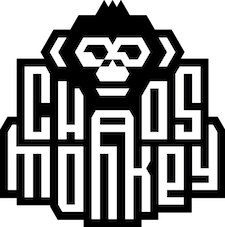
Resilience Testing Tools - AWS Fault Injection Service - AWS
AWS Fault Injection Service helps you create real-world conditions needed to uncover hidden bugs, monitor blind spots, and discover performance bottlenecks.

8. Monitoring and Alerts
- Monitor Resources: Use monitoring tools like AWS CloudWatch, Azure Monitor, or Google Cloud Monitoring to track the health of your infrastructure.
- Alert Mechanisms: Set up alerts for failures or anomalies that may require failover or other DR actions. Ensure alerts are routed to the appropriate personnel or response team.
9. Documentation and Communication
- Detailed DR Plan: Maintain comprehensive documentation that includes step-by-step procedures for activating the DR plan. This should be accessible to all relevant stakeholders.
- Communication Plan: Define a communication strategy for informing stakeholders, including employees, customers, and partners, during and after a disaster.
10. Cost Considerations
- Optimize Costs: Ensure that the DR strategy aligns with budget requirements. For example, a warm standby solution might be more cost-effective compared to an active-active configuration but with longer recovery times.
- Utilize Cost-Effective Services: Use cost-effective storage options for backups (e.g., AWS Glacier) and reserve instances to reduce costs.


